|
What are the parts of a desktop computer?
What essential parts are required to assemble a desktop computer? What are the parts of a desktop computer system unit? What is inside a desktop computer system unit? What are various desktop computer peripherals? What is on the front and back of a desktop computer case? What is on the back of a desktop computer case and each connection? What is on the front of a desktop computer case and each connection? What types of desktop computer peripherals can you use with your desktop computer? |
|
What are the parts of a desktop computer? Picture of a desktop computer system  What essential parts are required to assemble a desktop computer? | ||||||||||||||||||||||||||||||||||||||||||||||||||||||||
| 1. Desktop computer case | ||||||||||||||||||||||||||||||||||||||||||||||||||||||||
| 2. Case fan | ||||||||||||||||||||||||||||||||||||||||||||||||||||||||
| 3. Motherboard | ||||||||||||||||||||||||||||||||||||||||||||||||||||||||
| 4. Power supply | ||||||||||||||||||||||||||||||||||||||||||||||||||||||||
| 5. Processor (CPU) | ||||||||||||||||||||||||||||||||||||||||||||||||||||||||
| 6. CPU cooler | ||||||||||||||||||||||||||||||||||||||||||||||||||||||||
| 7. Memory (RAM) | ||||||||||||||||||||||||||||||||||||||||||||||||||||||||
| 8. Hard drive | ||||||||||||||||||||||||||||||||||||||||||||||||||||||||
| 9. Optical drive (DVD/CD Rewritable Drive) | ||||||||||||||||||||||||||||||||||||||||||||||||||||||||
| 10. Video card | ||||||||||||||||||||||||||||||||||||||||||||||||||||||||
| 11. Audio card | ||||||||||||||||||||||||||||||||||||||||||||||||||||||||
| 12. Network card (12 system unit parts) | ||||||||||||||||||||||||||||||||||||||||||||||||||||||||
| 13. Monitor | ||||||||||||||||||||||||||||||||||||||||||||||||||||||||
| 14. key board | ||||||||||||||||||||||||||||||||||||||||||||||||||||||||
| 15. Mouse | ||||||||||||||||||||||||||||||||||||||||||||||||||||||||
| 16. Microphone | ||||||||||||||||||||||||||||||||||||||||||||||||||||||||
| 17. Speaker | ||||||||||||||||||||||||||||||||||||||||||||||||||||||||
| 18. Power Cable | ||||||||||||||||||||||||||||||||||||||||||||||||||||||||
| 19. Desktop assembly tools | ||||||||||||||||||||||||||||||||||||||||||||||||||||||||
| 20. Operating System software | ||||||||||||||||||||||||||||||||||||||||||||||||||||||||
| 21. Color laser printer (optional) | ||||||||||||||||||||||||||||||||||||||||||||||||||||||||
| 22. Modem (optional) | ||||||||||||||||||||||||||||||||||||||||||||||||||||||||
| 23. Scanner (optional) | ||||||||||||||||||||||||||||||||||||||||||||||||||||||||
| 24. Webcam (optional) | ||||||||||||||||||||||||||||||||||||||||||||||||||||||||
| 25. Wi-Fi (optional) | ||||||||||||||||||||||||||||||||||||||||||||||||||||||||
| TOTAL (12 system unit parts + 13 = 25) | ||||||||||||||||||||||||||||||||||||||||||||||||||||||||
|
Do you have these?
What are the parts of a desktop computer system unit? There are at least 12 parts of a desktop computer system unit.
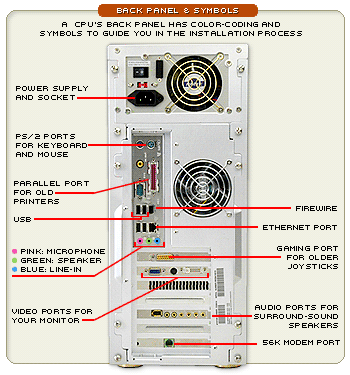
| ||||||||||||||||||||||||||||||||||||||||||||||||||||||||
| http://www.qureshiuniversity.org/computerconnections.html | ||||||||||||||||||||||||||||||||||||||||||||||||||||||||
What is inside a desktop computer system unit?
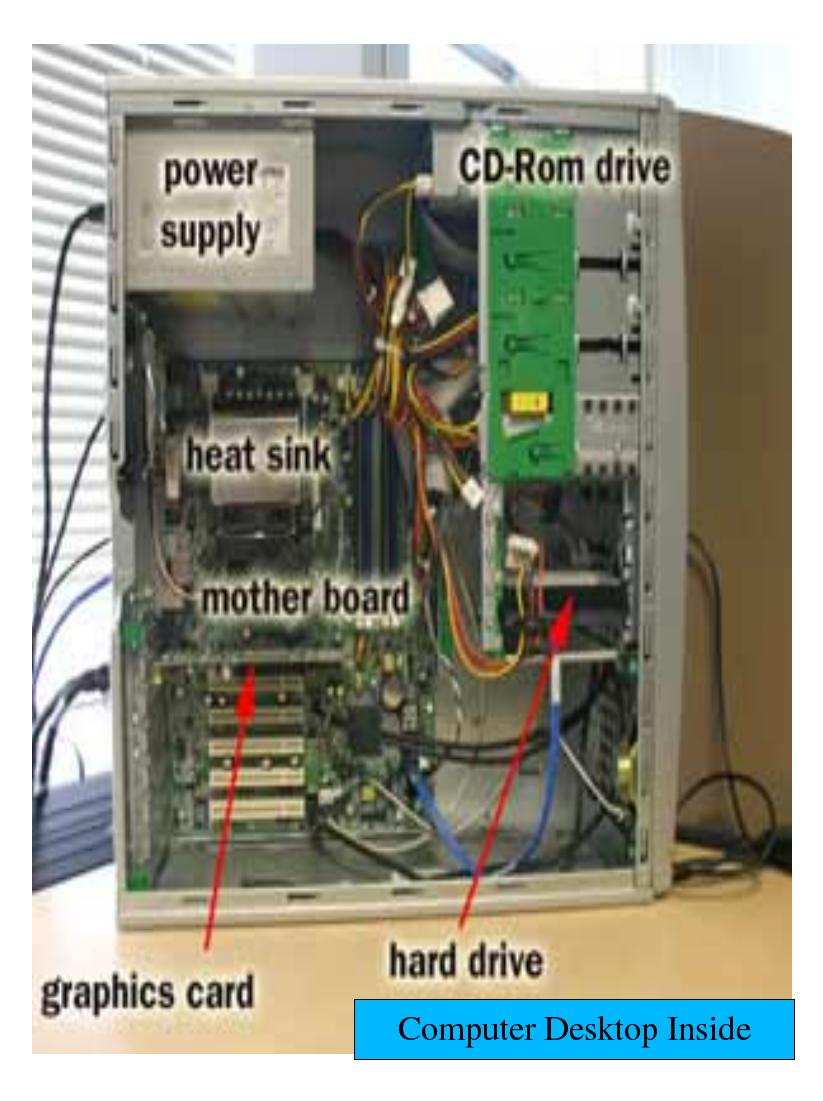
What are various desktop computer peripherals? You will get the answer to this question at the end of the course. What is on the front and back of a desktop computer case? Take a look at the front and back of your computer case and count the number of buttons, sockets, and slots you see. What is on the back of a desktop computer case and each connection? 1. Power socket 2. Audio in/audio out 3. Ethernet port 4. USB ports 5. Monitor port 6. Expansion slots The following ports are less common today: 7. Serial port 8. PS/2 9. Parallel port (or printer Port) What is on the front of a desktop computer case and each connection? 1. Optical disc drive, Often called a CD-ROM or DVD 2. Power button 3. Audio in/audio out 4. USB (Universal Serial Bus) port What types of desktop computer peripherals can you use with your desktop computer? 1. Printers 2. Scanners 3. Speakers/headphones 4. Microphones 5. Web cameras 6. Joystick or game controller 7. Digital cameras 8. Mobile phones http://www.qureshiuniversity.com/computerpartsmanufacturer.html http://www.qureshiuniversity.org/desktopcomputers.html http://www.gcflearnfree.org/computerbasics/6 http://www.qureshiuniversity.com/computerpartsmanufacturer.html |
